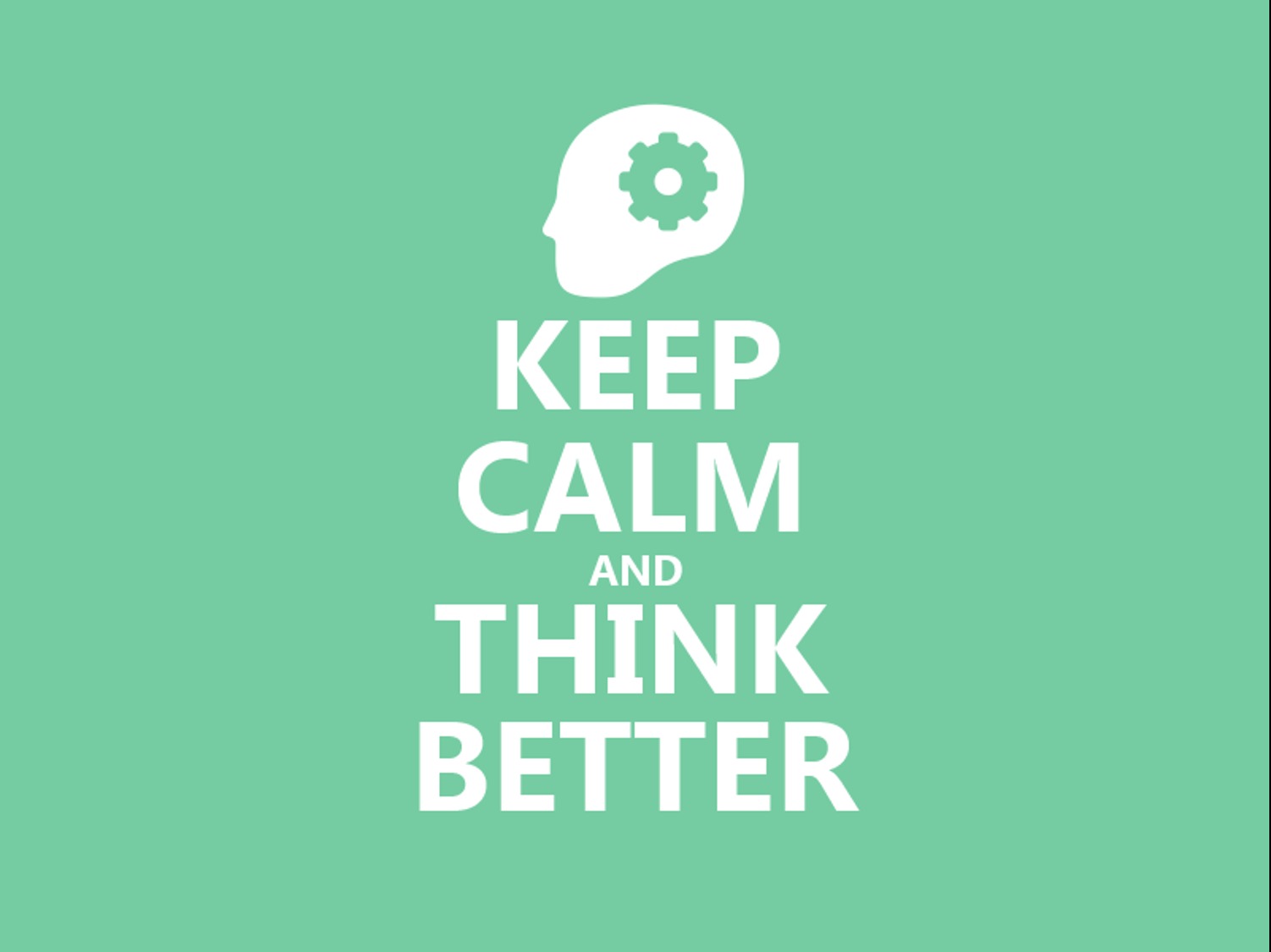- Security Insight
- NUlleX
- ☆ Memory ☆
- Comments on: Home
- Comments for FORENSIC-PROOF
- illusionary origami
- InfoSec Institute Resources
- inREVERSE
- Comments for Network Forensics…
- Comments for SecurityLearn
- セキュリティ、個人情報の最新ニュース:Security NE…
- ITmedia
- BIGLOBEセキュリティニュース
- ITpro セキュリティ
- セキュリティ - ZDNet Japan
- ZLeBj[XFZLeB@nifty
| 일 | 월 | 화 | 수 | 목 | 금 | 토 |
|---|---|---|---|---|---|---|
| 1 | ||||||
| 2 | 3 | 4 | 5 | 6 | 7 | 8 |
| 9 | 10 | 11 | 12 | 13 | 14 | 15 |
| 16 | 17 | 18 | 19 | 20 | 21 | 22 |
| 23 | 24 | 25 | 26 | 27 | 28 |
- 윈도우에 우분투 설치
- 정보보호
- 일본대학원 연구생
- 우분투 설치 중 오류 64
- 아이폰 업데이트 친구 목록
- 함안우체국
- 인터네셔날 레지던스 히가시야마
- 나고야대학
- 한국에서 일본으로 해외배송 서비스
- 히가시야마 기숙사
- 이서규선생님
- pythonrequests
- 이서규
- 보안
- 나고야대학 연구생
- 手作りパイ
- 가상머신에 우분투 설치
- 일본어학원 추천
- 윈도우용 Snort 설치
- 함안산인우체국
- 오메이칸
- 카톡 친구 목록
- NHK로 일본어 공부하기
- 우분투
- 나고야대학 기숙사
- IEEE Security & Privacy
- 일본어 신문 읽기
- 우분투 설치
- 카카오톡 삭제
- 나고야대학 히가시야마
- Today
- Total
소나기
[윈도우용 Snort 설치 실습 2] 본문
4. snort.conf 파일 설정 변경 (rule download)
아래와 같이 C:\Snort\etc\snort.conf 파일의 내용을 수정한다. 여기서 잘 못 하면 구동이 어렵다.
-----------------------------------------------------------------------------------
검색 # or you can specify the variable to be any IP address
var HOME_NET any => var HOME_NET (각자의 홈 네트워크 아이피)
-----------------------------------------------------------------------------------
검색 # List of DNS servers on your network
var DNS_SERVERS $HOME_NET => var DNS_SERVERS 192.168.136.2
-----------------------------------------------------------------------------------
검색 # such as: c:\snort\rules
var RULE_PATH ../rules => var RULE_PATH C:\Snort\rules
var PREPROC_RULE_PATH ../preproc_rules => var PREPROC_RULE_PATH C:\Snort\preproc_rules
-----------------------------------------------------------------------------------
검색 # (same as command line option --dynamic-preprocessor-lib-dir)
dynamicpreprocessor directory /usr/local/lib/snort_dynamicpreprocessor/ =>
dynamicpreprocessor directory C:\Snort\lib\snort_dynamicpreprocessor
-----------------------------------------------------------------------------------
검색 # (same as command line option --dynamic-preprocessor-lib)
# dynamicpreprocessor file /usr/local/lib/snort_dynamicpreprocessor/libdynamicexample.so =>
dynamicpreprocessor file C:\Snort\lib\snort_dynamicpreprocessor\sf_dce2.dll
dynamicpreprocessor file C:\Snort\lib\snort_dynamicpreprocessor\sf_dcerpc.dll
dynamicpreprocessor file C:\Snort\lib\snort_dynamicpreprocessor\sf_dns.dll
dynamicpreprocessor file C:\Snort\lib\snort_dynamicpreprocessor\sf_ftptelnet.dll
dynamicpreprocessor file C:\Snort\lib\snort_dynamicpreprocessor\sf_smtp.dll
dynamicpreprocessor file C:\Snort\lib\snort_dynamicpreprocessor\sf_ssh.dll
dynamicpreprocessor file C:\Snort\lib\snort_dynamicpreprocessor\sf_ssl.dll
-----------------------------------------------------------------------------------
검색 # (same as command line option --dynamic-engine-lib)
dynamicengine /usr/local/lib/snort_dynamicengine/libsf_engine.so =>
dynamicengine C:\Snort\lib\snort_dynamicengine\sf_engine.dll
-----------------------------------------------------------------------------------
검색 # such as: c:\snort\etc\classification.config
include classification.config => include C:\Snort\etc\classification.config
-----------------------------------------------------------------------------------
검색 # such as: c:\snort\etc\reference.config
include reference.config =>include C:\Snort\etc\reference.config
-----------------------------------------------------------------------------------
검색 # README.alert_order for how rule ordering affects how alerts are triggered.
include $RULE_PATH\attack-responses.rules
include $RULE_PATH\backdoor.rules
include $RULE_PATH\bad-traffic.rules
include $RULE_PATH\chat.rules
include $RULE_PATH\content-replace.rules
include $RULE_PATH\ddos.rules
include $RULE_PATH\deleted.rules
include $RULE_PATH\dns.rules
include $RULE_PATH\dos.rules
include $RULE_PATH\experimental.rules
include $RULE_PATH\exploit.rules
include $RULE_PATH\finger.rules
include $RULE_PATH\ftp.rules
include $RULE_PATH\icmp-info.rules
include $RULE_PATH\icmp.rules
include $RULE_PATH\imap.rules
include $RULE_PATH\info.rules
include $RULE_PATH\local.rules
include $RULE_PATH\misc.rules
include $RULE_PATH\multimedia.rules
include $RULE_PATH\mysql.rules
include $RULE_PATH\netbios.rules
include $RULE_PATH\nntp.rules
include $RULE_PATH\oracle.rules
include $RULE_PATH\other-ids.rules
include $RULE_PATH\p2p.rules
include $RULE_PATH\policy.rules
include $RULE_PATH\pop2.rules
include $RULE_PATH\pop3.rules
include $RULE_PATH\porn.rules
include $RULE_PATH\rpc.rules
include $RULE_PATH\rservices.rules
include $RULE_PATH\scada.rules
include $RULE_PATH\scan.rules
include $RULE_PATH\shellcode.rules
include $RULE_PATH\smtp.rules
include $RULE_PATH\snmp.rules
include $RULE_PATH\specific-threats.rules
include $RULE_PATH\spyware-put.rules
include $RULE_PATH\sql.rules
include $RULE_PATH\telnet.rules
include $RULE_PATH\tftp.rules
include $RULE_PATH\virus.rules
include $RULE_PATH\voip.rules
include $RULE_PATH\web-activex.rules
include $RULE_PATH\web-attacks.rules
include $RULE_PATH\web-cgi.rules
include $RULE_PATH\web-client.rules
include $RULE_PATH\web-coldfusion.rules
include $RULE_PATH\web-frontpage.rules
include $RULE_PATH\web-iis.rules
include $RULE_PATH\web-misc.rules
include $RULE_PATH\web-php.rules
include $RULE_PATH\x11.rules
-----------------------------------------------------------------------------------
검색 # such as: c:\snort\etc\threshold.conf\
# include threshold.conf =>include C:\Snort\etc\threshold.conf
-----------------------------------------------------------------------------------
해당 설정 파일을 모두 수정한 후에는 잘 되었는지 확인하기 위해서 CMD 창을 띄운다.
cd \snort\bin 로 해당 폴더로 이동 한 후 아래 명령어 입력한다.
cd snort –W
아래와 같은 창이 나오면 성공

그리고 나서
Snort –v –I 1(위 네트워크 디바이스 번호를 입력) 를 입력하면

이런식으로 Aert가 올라가면 성공!
이제 MySql이다.
5. Mysql 설치

이것도 Next 클릭해서 모두 설정 하시면 됩니다.







비밀번호는 잊어버리면 안된다.

체크가 이상 없으면 성공.
6. Mysql 설정 변경
mysql> use mysql;
mysql> delete from user where host = "%";
mysql> delete from user where host = " ";
mysql> drop database test;
mysql> show databases; ---------- mysql 하나만 있으면 성공
* snort.conf에서 지정한 Snort DB 생성(soldeskdb)
C:\Program Files\MySQL\MySQL Server 4.1\bin>mysqladmin.exe -u root -p create soldeskdb
Enter password: ****
*snort.conf에서 지정한 스노트 사용자(soldesk) 생성하고 권한 지정
C:\Program Files\MySQL\MySQL Server 4.1\bin> mysql -u root -p
Enter password: ****
mysql>grant INSERT,SELECT,UPDATE on soldeskdb.* to soldesk@localhost identified by "soldeskpw";
mysql>show grants for soldesk@localhost;
*새로 지정한 사용자의 권한 확인
mysql> show grants for soldesk@localhost;
-----------------------------------------------------------------------------------
마지막으로
C:\snort\bin>snort -T -l c:\snort\log -c C:\snort\etc\snort.conf -i 1
을 입력하면 다음과 같은 창이 나온다 주르륵



아직 테이블 설정이 아직 안되었으니 여기까지 나오면 성공~!
7. DoTnet Framework 1.1 설치
8. DoTnet Framework 1.1 sp1 설치
9. Honeynet Security Concole(hsc.v2.6.0.4) 설치
(위 세 설치는 그냥 디폴트로 쭉 따라가면 된다)
10. 설정하기
이제 정말 마지막 설정~!
C:\Program Files\Activeworx\Honeynet Security Console\schema 폴더 아래에 있는 hsc.v104.sql를 속성 -> 읽기 전용 해제~!
hsc.v104.sql 파일 열어서 –주석 처리 되어 있는 부분을 모두 삭제한다.(--뒤에 있는 문장까지 모두 삭제한다.)
CMD 창으로 들어가서 aw_hsc 라는 이름으로 DATABASE를 생성한다.
C:\Program Files\Activeworx\Honeynet Security Console\schema>mysqladmin –u root –p create aw_hsc
그리고 나서 hsc.v104.sql로 스키마 테이블 생성해 준다
C:\Program Files\Activeworx\Honeynet Security Console\schema>mysql –D aw_hsc root –p < hsc.v104.sql
이제 mysql –u root –p로 Mysql로 들어간다.
use aw_hsc;
show tables;
해당 테이블이 형성된 것을 확인 가능하다.
사실 이 10번 부분에서 망쳤다 ㅠ_ㅠ
'연구 > 시스템 해킹' 카테고리의 다른 글
| [일본해킹대회문제] SECCON CTF問題 Mission:Impossible (0) | 2012.11.27 |
|---|---|
| [일본해킹대회] SECCON CTF 문제 (0) | 2012.11.27 |
| 관련자료 (0) | 2012.08.26 |
| [윈도우용 Snort 설치 실습 1] (0) | 2012.08.26 |
| [윈도우용 Snort 설치 실습 1] (0) | 2012.08.26 |