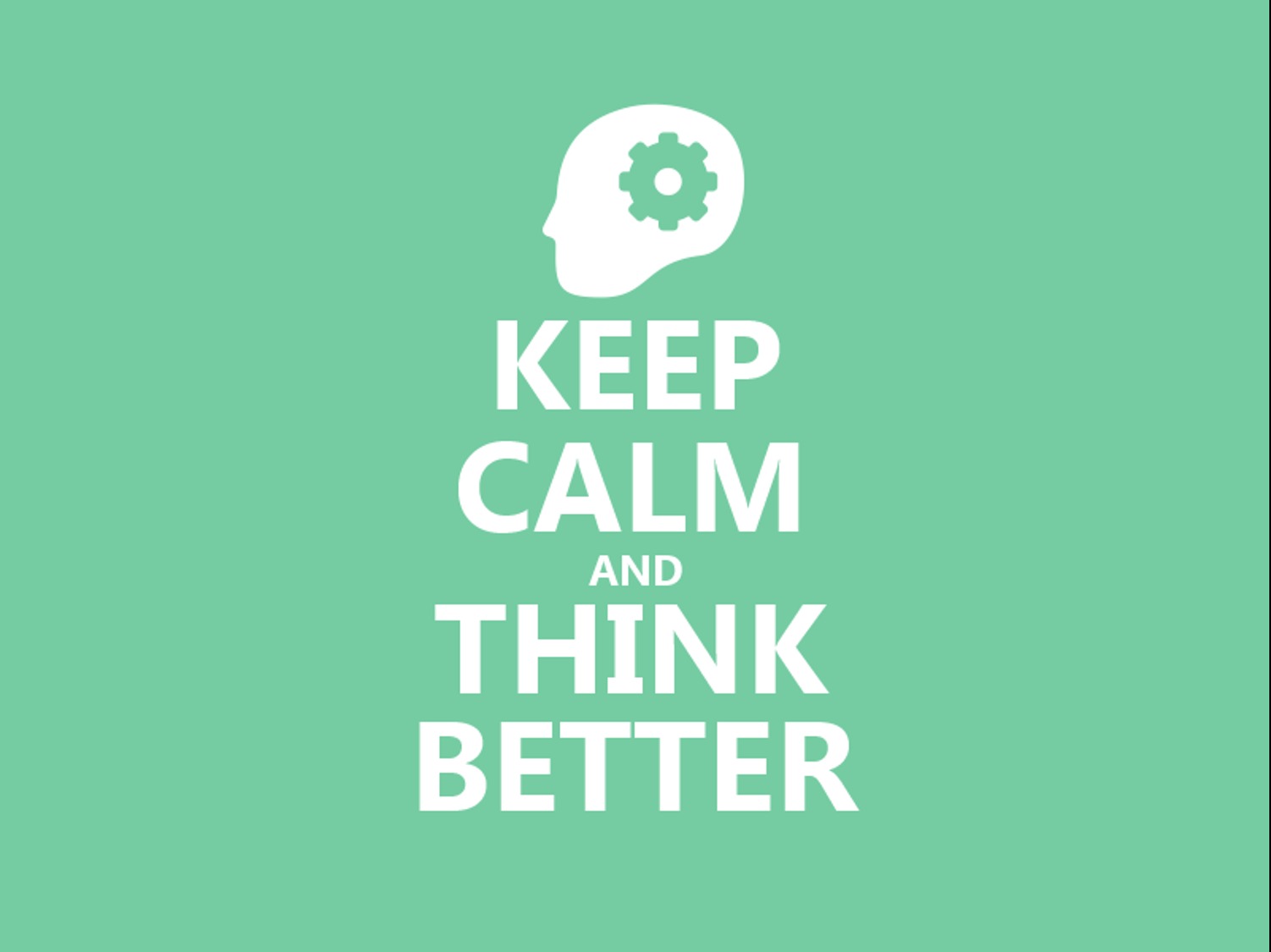반응형
Recent Posts
Recent Comments
Link
- Security Insight
- NUlleX
- ☆ Memory ☆
- Comments on: Home
- Comments for FORENSIC-PROOF
- illusionary origami
- InfoSec Institute Resources
- inREVERSE
- Comments for Network Forensics…
- Comments for SecurityLearn
- セキュリティ、個人情報の最新ニュース:Security NE…
- ITmedia
- BIGLOBEセキュリティニュース
- ITpro セキュリティ
- セキュリティ - ZDNet Japan
- ZLeBj[XFZLeB@nifty
| 일 | 월 | 화 | 수 | 목 | 금 | 토 |
|---|---|---|---|---|---|---|
| 1 | 2 | 3 | 4 | 5 | 6 | 7 |
| 8 | 9 | 10 | 11 | 12 | 13 | 14 |
| 15 | 16 | 17 | 18 | 19 | 20 | 21 |
| 22 | 23 | 24 | 25 | 26 | 27 | 28 |
| 29 | 30 |
Tags
- 윈도우에 우분투 설치
- 나고야대학
- 일본대학원 연구생
- 우분투 설치 중 오류 64
- 우분투 설치
- 윈도우용 Snort 설치
- 카톡 친구 목록
- 함안산인우체국
- 나고야대학 히가시야마
- 이서규선생님
- 手作りパイ
- 일본어학원 추천
- 가상머신에 우분투 설치
- 인터네셔날 레지던스 히가시야마
- 한국에서 일본으로 해외배송 서비스
- NHK로 일본어 공부하기
- 정보보호
- 이서규
- 오메이칸
- 함안우체국
- 나고야대학 기숙사
- 우분투
- 히가시야마 기숙사
- 보안
- 아이폰 업데이트 친구 목록
- 일본어 신문 읽기
- pythonrequests
- IEEE Security & Privacy
- 카카오톡 삭제
- 나고야대학 연구생
Archives
- Today
- Total
소나기
Ubuntu에 Xen서버설치 후 게스트 설치 본문
Ubuntu에 Xen 서버를 설치가 끝났다면
내트워크 설정을 한 후에 Guest, Domain U를 설치해 보자.
자꾸 오류가 나는데는 이유가 있다.
포기하지 말고 이유를 찾아 해결하도록 노력해야 한다.
우선 먼저 네트워크 설정을 해야 한다.
/etc/sysctl.conf 을 열고 아래 내용을 추가한다.
net.ipv4.ip_forward=1
net.ipv4.conf.all.rp_filter=1
net.ipv4.conf.default.proxy_arp=1
net.ipv4.icmp_echo_ignore_broadcasts=1
net.ipv6.conf.all.forwarding = 1
/etc/xen/xend-config.sxp 을 열고 아래 내용을 활성화 시킨다.
(network-script network-bridge)
(vif-script vif-bridge)
아래 내용은 비활성화로 둔다. (#)
(network-script network-route)
(vif-script vif-route)
/etc/network/interfaces을 열고 아래 내용을 추가한다.(본인의 아이피에 맞게 설정하도록 한다.)
#up route add -net 5.9.119.52 netmask 255.255.255.224 gw 5.9.119.51 eth0
그럼 이제 Xen 설정을 해보자.
/etc/xen-tools/xen-tools.conf을 열고 아래와 같이 수정한다(본인의 환경에 맞게 수정하라.)
# virtual disks will live here
dir = /home/xen
install-method = debootstrap
# these are the default settings for guests which you'll probably
# override when you actually create it
size = 20Gb
memory = 512Mb
swap = 512Mb
fs = ext3
# this sets all guests up to use Ubuntu 12.04
dist = precise
image = sparse
# the gateway IP here MUST be the IP address of your host machine,
# and the netmask and broadcast addresses should match the output
# for eth0 when you run `ifconfig`
gateway = 5.9.119.30
netmask = 255.255.255.224
broadcast = 5.9.119.50
# prompt for a root password when creating a guest
passwd = 1
kernel = /boot/vmlinuz-`uname -r`
initrd = /boot/initrd.img-`uname -r`
arch = amd64
# german mirror to download ubuntu, as this server is in germany
mirror = http://de.archive.ubuntu.com/ubuntu
ext3_options = noatime,nodiratime,errors=remount-ro
ext2_options = noatime,nodiratime,errors=remount-ro
xfs_options = defaults
reiserfs_options = defaults
btrfs_options = defaults
# auto boot new guests
boot = 1
serial_device = hvc0
disk_device = xvda
다음 폴더가 있는지 확인하고 없으면 생성해라.
mkdir /home/xen
cd /usr/lib/xen-tools
ln -s debian.d precise.d
이제 리부팅을 하고 게스트를 만들 준비를 한다.
게스트 만들기
# xen-create-image --hostname=guest1.example.com --ip=<additional ip>
혹은
# xen-create-image --hostname=guest1.example.com --ip=<additional ip>
--vcpus=2 --memory=4Gb --swap=1Gb --size=50Gb
로 새로운 이미지를 만들수 있다.
만약 boot = 1 설정을 하지 않았다면 아래와 같이 입력하면 된다.
# xm create /etc/xen/guest1.example.com.cfg
가상머신이 리부팅 되면 xm list명령어로 새로 생긴 도메인U를 확인한다.
xm list
Name ID Mem VCPUs State Time(s)
Domain-0 0 31007 8 r----- 3624.8
guest1.example.com 2 4096 2 -b---- 13.4
작업이 모두 끝나면 아래와 같이 IP를 이용해서 SSH접속을 할 수 있다.
# ssh root@<guest ip>
만약 작동하지 않는다면 아래와 같이 게스트에 연결한다.
# xm console guest1.example.com
'연구 > Software' 카테고리의 다른 글
| Mac osx에 버추얼박스로 우분투 가상머신 설치 (0) | 2013.09.10 |
|---|---|
| 기초 과목 참고 자료 (0) | 2013.07.02 |
| [우분투] 12.10버전 설치하기 3 (0) | 2012.11.01 |
| [우분투] 12.10버전 설치하기 2 (0) | 2012.11.01 |
| [칼무리] 간편한 캡춰 프로그램 (0) | 2012.11.01 |
Comments